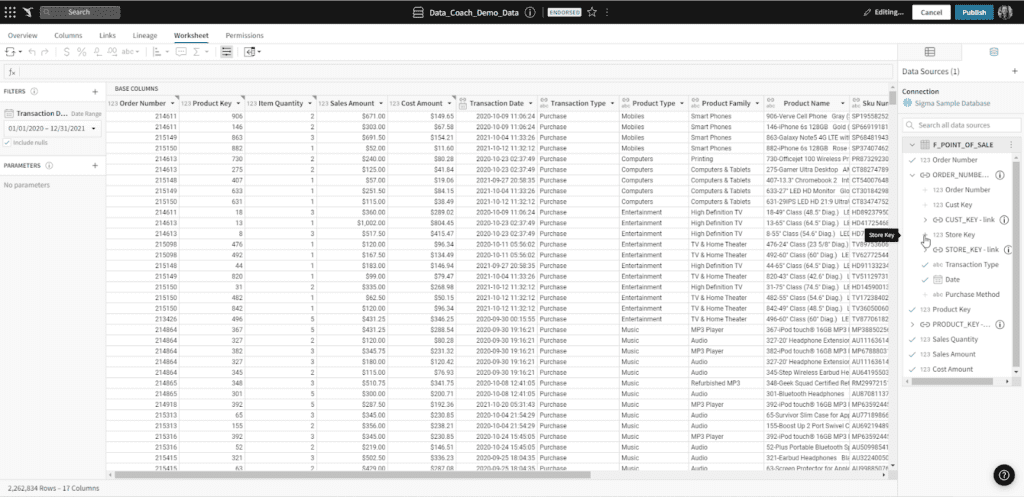Sigma Computing has recently been making waves in the data analytics community for its lightning-fast analytics, collaboration with the Snowflake Data Cloud, and its innovative cloud based spreadsheet-like design.
But under the hood, what is this analytics platform truly capable of?
Whether you’re just getting started in your analytics journey, interested in switching analytics platforms, or simply curious about Sigma, this guide has everything you need to know about Sigma Computing including:
- What areas of the BI world Sigma covers
- What makes it different from other BI platforms
- Who would benefit the most from Sigma
- Example use cases
What is Sigma Computing?
Sigma Computing is a cloud-based Business Intelligence (BI) platform primarily used for data exploration and visualization. Sigma was designed to increase speed to insights by utilizing Snowflake’s lightning fast computing power coupled with the familiarity of spreadsheets.
Sigma offers code free and code friendly data manipulation and visualization, making it easy for customers to slice and dice data in every conceivable combination.
What Can You Do With Sigma?
Sigma is primarily made up of two different components: Data Modeling and Data Analysis.
Data Modeling in Sigma
Users begin by creating connections to their Snowflake (or other databases) tables. Sigma provides an intuitive, spreadsheet-like interface, that easily and clearly allows users to join and enrich their data.
A unique feature to Sigma is the ability to create data links right in the platform. A link is similar to a v-lookup from Excel or left/right join in SQL. This functionality allows data engineers to create connections between any number of data sources without creating bloat in the dataset itself.
Other users can then add new columns based on the link at the data source or workbook (analysis) level. This frees up the engineers from data addition requests and allows users to create unique datasets meaningful to their needs.
Data Analysis and Visualization in Sigma
Once a dataset is created, users interact with it in workbooks. Sigma Workbooks are similar to other platform’s concepts of workbooks: collections of sheets or dashboard tabs. Each tab can contain different data building blocks called Elements. An element can be a data source, such as a table, or a data visualization like a bar or line chart.
You can also add UI or control elements to your workbooks, like a text box to provide additional context or a date control to allow users to filter their data.
Sigma’s built-in elements such as KPIs, pivot tables, filters, and simple chart types make it easy for anyone to create meaningful data insights. Users can also easily add new calculations to any type of data element. Anyone who has ever used Excel will be familiar with the function writing process.
PRO TIP – With Sigma’s connection to Snowflake, users can even create complex functions with no latency.
How is Sigma Different from Other BI Platforms?
With so many business intelligence platforms out there, it can be hard to find the right one for your business. Although most platforms have overlapping features and functionality, Sigma’s fresh approach to analytics has distinguished itself in three key areas: Ease of Use, Speed, and Data Distribution. Let’s look more closely at these unique features.
Ease of Use
Sigma’s web-based platform provides a different way to analyze your data. Instead of forcing users to write SQL code and deal with complex database structures, Sigma gives you a familiar spreadsheet-like interface where you can use simple formulas to create new columns, aggregate information, and filter. The familiar spreadsheet has been enhanced with drag and drop functionality and improved end-user interactivity.
Sigma also empowers business users by allowing them to analyze their data on their own terms. Anyone can use Sigma’s menu or drag and drop options to create meaningful visualizations combined with the clarity of supporting pivot tables. There is no need to learn any additional technical skills before getting started.
This makes it possible for any user within an organization to extract valuable insights from their data without relying on IT or engineering resources. BI and data engineers are able to quickly connect to, join, filter, and explore data across databases. End users can also quickly and easily identify trends, filter, and drill into the data details.
Speed
Sigma Computing is the only BI tool built explicitly for the Snowflake platform. This allows teams to truly unlock every ounce of speed and power provided by Snowflake. The live connections with Snowflake allow users to run queries on terabytes of data without having to worry about latency issues.
Interested in learning how to connect Snowflake to Sigma in detail?
Check out our thorough article: How to Connect Snowflake to Sigma
For example, Sigma coupled with Snowflake’s auto-scaling features allows everyone in your organization to access and interact with the same live dashboards with virtually no lag.
With Sigma and Snowflake, you can read from, create from scratch, or update tables in your database within seconds instead of hours or days. This capability enables organizations to move from batch-oriented reporting to an interactive query model.
Data Distribution
Sigma enables engineers, analysts, and decision makers with greater access and control over the entire data analysis process. Sigma’s collaborative features enable you to share reports with other team members for review, comment, and editing at any stage in the process.
Users can quickly share results with colleagues or bring them into the workflow so they can help improve reports and dashboards. Sigma makes it easy for everyone to understand what has changed, what needs to change, and how to implement the next steps. At the same time, Sigma provides helpful security constraints through default and custom account types.
Who Should use Sigma?
Because Sigma is so easy to use, just about anyone can learn it. It’s intuitive, and designed to be powerful but not overwhelming. Sigma’s spreadsheet base interface is accessible to all levels of the business. Anyone who has ever looked at their data in a spreadsheet and thought, “Hm, there has to be a better way” can benefit from Sigma.
Here’s how Sigma can be a better way for decision makers, researchers, and data caretakers:
Decision Makers: Executives and Leaders
Sigma makes it easy for executives and organization leaders to swiftly understand key business metrics while also providing drill-in functionality to answer any one-off or follow-up questions. They can keep their finger on the pulse of the business without having to wait for monthly status updates.
Business Experts: Managers and Analysts
Anyone who has ever spent a week every month copying and pasting columns from one sheet into a different 75-column wide spreadsheet can benefit from Sigma. Sigma eliminates repetitive data modeling tasks while allowing for flexibility to add new data where needed.
Unencumbered by monotonous tasks, managers and analysts can use Sigma’s detail-driven “Focus Mode” views to dive into the data’s lowest level of granularity. This makes it effortless for managers and analysts to efficiently dive into the motivating factors of data trends.
Data Caretakers: Data and BI Engineers
Sigma can be an excellent tool to help engineers understand what is in their databases and the most optimal way to keep them organized.
For example, it can be tricky to catch all the misspellings or incorrect categorizations when scrolling through thousands (or millions) of rows of data; but a simple pivot table or bar chart can quickly identify the error. Joins, links, and filters can be rapidly iterated on to find the best path to implement in Snowflake.
What Are Some Use Cases of Sigma?
Sigma is an ideal solution for anyone looking to increase data literacy in their organization. Sigma helps people go from being intimidated by data to being empowered by it through interactive visualizations.
Whether you’re looking to increase sales, improve customer experience, bolster marketing, or develop stronger relationships with vendors, Sigma can help connect you to new insights about your business.
Here are some common questions Sigma can help resolve:
“What Data is Available?”
Sigma thrives in an environment where the data is unknown, unruly, or requires heavy manipulation. Its flexible and intuitive cloud-native solution offers a new approach to business intelligence and analytics, enabling users to explore and analyze all of their data without moving it or modeling it ahead of time.
Sigma’s column detail feature provides a comprehensive summary of the data’s structure, contents, and composition. Once the data has been demystified, Sigma allows users to prototype new data connections and models to determine the best solution.
“Show Me the Numbers”
Sigma allows for technical and non-technical roles to investigate row level details and create ad hoc analysis—helping everyone understand trends in driving factors and identifying outliers. This adaptability means self-service analytics is truly unlocked for all areas of the business.
At the same time, Sigma’s web-based platform makes it simple for admins to verify and control access to different parts of an organization’s data. BI teams can create endorsed and reusable analysis to help prevent duplicate work and ensure that everyone on the team is working off of the same facts.
“ASAP”
Time is money in organizations and data management and analysis is no exception. Because Sigma offers multiple steps of the data journey, it helps every area of data run faster and smoother. Sigma’s live connection to Snowflake ensures all data is as up to date as possible.
With workbook sharing, all areas of the business can know in real time how to respond to wins and losses. And if the workbook doesn’t answer a question, users are free to pivot and drill into the underlying data themselves.
Conclusion
No organization can function without some sort of spreadsheet-based platform. Because spreadsheets are so crucial to our businesses, it is important to have the best possible version of the tool. Sigma seamlessly combines data preparation and modern data visualizations into a comprehensive data analysis platform.
Sigma’s ethos of transforming ordinary data into something new and purposeful through intuitive interface and accessible features are sure to unlock any answers hidden in your business’ data.
Now that you’ve read our introductory guide on Sigma, we invite you to explore our two most requested Sigma resources:
As Sigma’s largest consulting partner, our team of Sigma experts can help answer any lingering questions you might have. If you’re curious about how much Sigma will cost, how to use the platform, or even what a BI platform migration looks like, don’t hesitate to reach out!