Sigma Computing is a business intelligence tool that offers the familiarity of a spreadsheet and modern data visualizations with the benefit of fast, live connections to cloud data sources like the Snowflake Data Cloud.
When setting up Sigma for your organization, it’s important to note the different account types offered.
What are the Different Default Account Types in Sigma?
Sigma offers four different default account types in Sigma: Admin, Creator, Explorer, and Viewer. These account permissions are hierarchical, that is, that an Admin has its own permissions plus the three below it; Creator has its own permissions plus the two below it, and so on. There is also a custom account type, but this blog will cover the default account types.
These account types offer very different accesses, abilities, and permissions, so it’s important to understand the differences between these four. Below, we’ll go into more detail about what each account type is and what are the benefits and considerations when selecting an account type for your user.
What is an Admin Account in Sigma?
The administrator account, or admin, is an account that you will likely only have a few of in your organization. The admin account has full access to all Sigma features and is usually reserved for Data Platform Owners, Heads of Data Governance, or perhaps Heads of BI/Analytics.
Additionally, admin access gives your user the access that creators, explorers, and viewers receive. You want to be particular about who is given admin access in Sigma. If your entire team has admin access, dashboards or data sources could get edited or deleted unintentionally. Below are a few examples of access for an admin:
- View dashboards, workbooks, worksheets, datasets
- Edit dashboards, worksheets, explore and export workbooks
- Create workspaces, create themes, edit data sets
- Can access developer features for plugins
- Ability to update tables, write SQL in Sigma
Additionally, when you are an administrator, and you log into your account, you should see the ‘Administration’ option on your profile drop-down:

From this admin console, you can create new account types and see how many users are assigned to each account type (see below). You can also do many other actions from the admin console, like scheduling exports or materializing data sets. You can also see that you can set an invitation default as an admin. Here, it is set to creator:

Additionally, you can add permissions to individual data sets. Navigate to the data set of your choice, click the table to bring the data into view, and select the ‘Add Permission’ button. From here, you can control which users have access to particular datasets, a convenient feature:

What is a Creator Account in Sigma?
The creator account stays true to its namesake and is the account for those users creating artifacts in Sigma. Creators have access to less than an admin but more than an explorer or viewer. Creators can create workbooks, data sources, SQL statements, all in Sigma. A creator account type is what Sigma suggests as your invitation default account type. When someone is invited to your Sigma instance, they will default as a creator unless specified by the admin. Below are a few examples of access for a creator:
- Edit data sets and update tables
- Upload CSVs and write SQL
- Annotate workbooks
A creator account is an account that most people would associate with a typical user license. This account aligns with the following personas: data engineers, analytics engineers, data analysts, and BI analysts. This is a general purpose account that most BI developers would find useful. A creator would see the following when clicking the ‘Create New’ button:
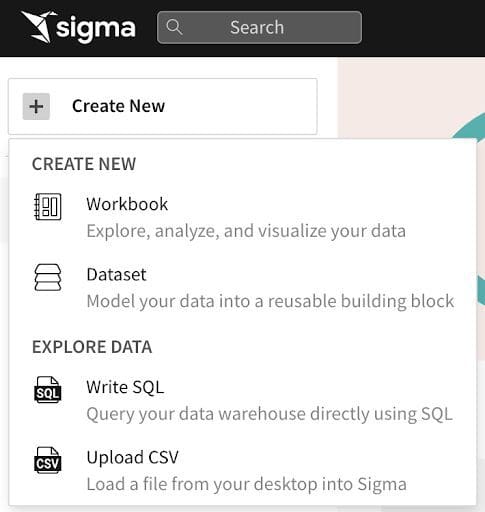
What is an Explorer Account in Sigma?
The explorer account is a step below the creator account since this account cannot create workbooks or worksheets off of any data source, but only data sets the user has access to. They also cannot upload CSVs or join data sets, but they can build workbooks off of the data provided to them. This is typically reserved for less technical users: business analysts, business users that want to explore data, and users who may want to create ad hoc analyses. Below are a few examples of access for an explorer:
- Contribute to shared folders
- Edit dashboards, worksheets, workbooks
- Export and schedule exports
- Share workbooks
An explorer account is very similar to a creator account, but since this account’s permissions are a step below a creator, this account is more limited in their access and data exploration.

An explorer should look at items or data sets shared with them since this is essentially how their account access is dictated by an administrator.
What is a Viewer Account in Sigma?
The viewer account has the lowest level of access for default account types in Sigma. A viewer account would be assigned to executives who just need the ‘what’ or typical dashboard-only users. Viewer account types can only view workbooks that have been assigned to them and only have access to dashboards, datasets, workbooks, and worksheets; viewers cannot edit or create elements in Sigma.
Viewers also have limited interaction with dashboards but can use any dashboard features in the dashboard itself, like filters or drill-downs. They can also download workbooks from Sigma, but again, no edit access is granted to these users. Viewers can, well, view things in Sigma. The name speaks for itself.
Pro-Tip: Account Type vs. License Type
Remember! A user type does not equal a license type. A user type is the permissions granted to a user, whereas a license type is what a customer pays for. A creator license type can be assigned an admin account type, so remember when provisioning users in your Sigma instance.
Closing
Overall, Sigma’s four basic account types are fairly straightforward in their naming conventions and the abilities they grant to a user: admin, creator, explorer, and viewer. Keep these permissions in mind when provisioning accounts for users, and remember to select the default account type for new users upon invitation. Sigma also has custom account types, but that is something that is not covered in this post about default account types.
Have more questions about Sigma Computing? Reach out to our expert team of consultants!















