The first Tableau major release of 2020 is out and we have a lot to be excited about! Which new features are favorites of the phData team? We’re all chiming in on our favorites for Desktop, Server, and Prep.

Aidan: Setting Permissions for Nested Projects
It’s a beautiful day: we can now have Locked parent projects and Unlocked nested projects. And the other way around. At first glance this might not be the flashiest new feature, but it is a massive game changer on how we organize and govern content on Tableau Server. I am a huge fan of Locked projects, as it makes permissions way simpler and mitigates any weird access issues that may occur with Unlocked projects. However, previously locking projects did force you to lose some freedom in creating, let’s say Functional and Sub-Functional projects and sub projects, respectively, if you needed to lock down permissions to the sub folders. I think with this feature, I no longer see a ton of reasons to use Unlocked (Customizable) permissions anymore – and I’m feeling good about that!
My honorable mention is Login-Based license management. Coming from someone who has spent a hefty amount of time managing thousands of assigned licenses, WOW is that going to save license administration time.
John: LODs in Tableau Prep
Level of Detail calcs in Tableau Prep. When LODs were introduced to Tableau Desktop, they were instantly recognized for the ease with which one could make advanced calculations.
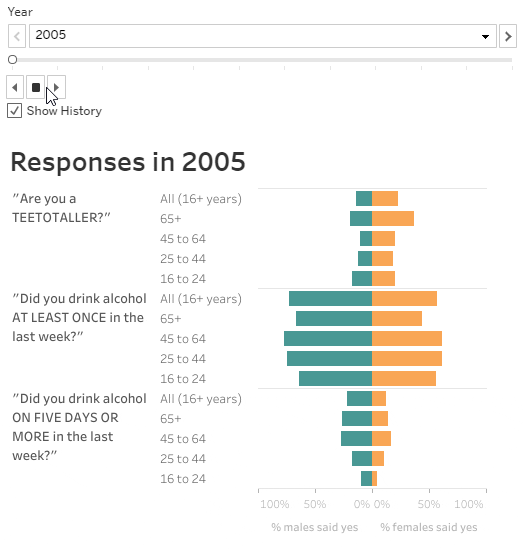
Alicia: Play Button in the Browser
No doubt about it, there’s a lot of great new features in Tableau 2020.1. For example, viz animations will enable an entirely new level of understanding and interactivity and I’m all for that. One other feature that I’m also excited about — that can be used in conjunction with viz animations — is having the play button in the browser when using the Pages filter. This means that we can use the Pages feature in Tableau Desktop and Pages will still work after publishing the viz to Tableau Server, Tableau Online, and Tableau Public.
This new feature makes me smile because it takes me back to when I was a complete Tableau noob in May 2017. My very first viz that I published to Tableau Public was for #MakeoverMonday and I used the Pages feature when creating it. I had no idea that Pages wasn’t supported on Tableau Public and that the viz would break when I published it on there. That was such a bummer. I wrote up a blog post about it and shared my roller coaster of emotions (“Oooh! There’s a pages feature!…Oh…wait…now it doesn’t work…”)
But, I just checked my viz again on Tableau Public and I have good news! The Pages filter on my published viz now DOES work! Huzzah!
Luke: Viz Animations
I would have been super jazzed for the buffer calculation, but it only plays within standard maps and not with any coordinate system. When it gets to that point, I’ll be all in. (I guess this would be more of an oval).
This will probably surprise the team, but I’ll just hop on the what-will-likely-be popular opinion train: visual animation. By adding animation Tableau is adding a pre-attentive attribution of motion. Instead of having static views it’s possible to have dynamic transformations of data. This will make it easier to follow the story of a single data point through a dataset. These transitions were desperately needed for the product. In order for Tableau to succeed in the 2020s the toolset needs to feel more like a custom application and less like a BI tool. With animations/transitions its’ working it’s way. Also: it’s a 1.0 release so it’s not going to be perfect–and we should be okay with that.
What I want next: The ability to select-and-copy text right from a sheet.
Alex: Viz Animations
On the surface, I do think that Viz animations are a superficial change. However, people like pretty visualizations. People who are less familiar with the world data viz are much more likely to use a visualization that is aesthetically beautiful. Sometimes, superficiality is a good thing.
Shaun: Web Edit Improvements
My favorite feature isn’t a single feature, but a whole bunch of them that have been added to the Web Edit capability. Tableau built on the foundation of Web Edit and added the ability to:
- Use the play button from the Pages functionality
- Export Dashboards with a single click using a button
- Add Viz in Tooltips
- Edit Basemaps
While Web Edit may not be light up Twitter, it is a key part of enabling your entire organization to develop dashboards and answer their own questions. Coupled with the permissions improvements which can give your Explorer licensed users more flexibility, Tableau is enabling more of your organization to build and use the tool. I also use Web Edit when I need to make quick changes to a dashboard after I’ve published it.
Spencer: Dynamic Parameters
There are only two words that matter to me from this release…DYNAMIC. PARAMETERS. This feature is a game changer, specifically when it comes to being able to use date fields in filter dimensions. Often I will try and use parameters as my filters instead of filter actions. I will often create date filters like {Max([Date])} = [Date] and use this to keep just the most recent day’s data. This works if you want to take the most recent day, but if you are wanting to also have a parameter drop down to take place of the {Max([Date])} field then you used to be out of luck. The advantage to having that would be the ability to toggle which individual date was the one that drove all your dashboard calculations instead of only being able to show the most recent date. Now, because the parameters can automatically update when field values are added opens up the possibility of driving all of your dashboard from parameters instead of data filters.

Katrina: New Tableau Server Permissions View
I’m glad to see an update to the permissions settings. Although it’s mostly small changes, the ability to add groups or individual users without preselecting will help save time when changes to lots of workbooks. Hopefully, the ability to see all of a user’s permissions in a single view (instead of going to the individual projects) is in development.
Which features are you most excited about? Drop us a note and let us know!
For the full list of features from this release, click here.
Do you have more questions about Tableau? Talk to our expert consultants today and have all your questions answered!















