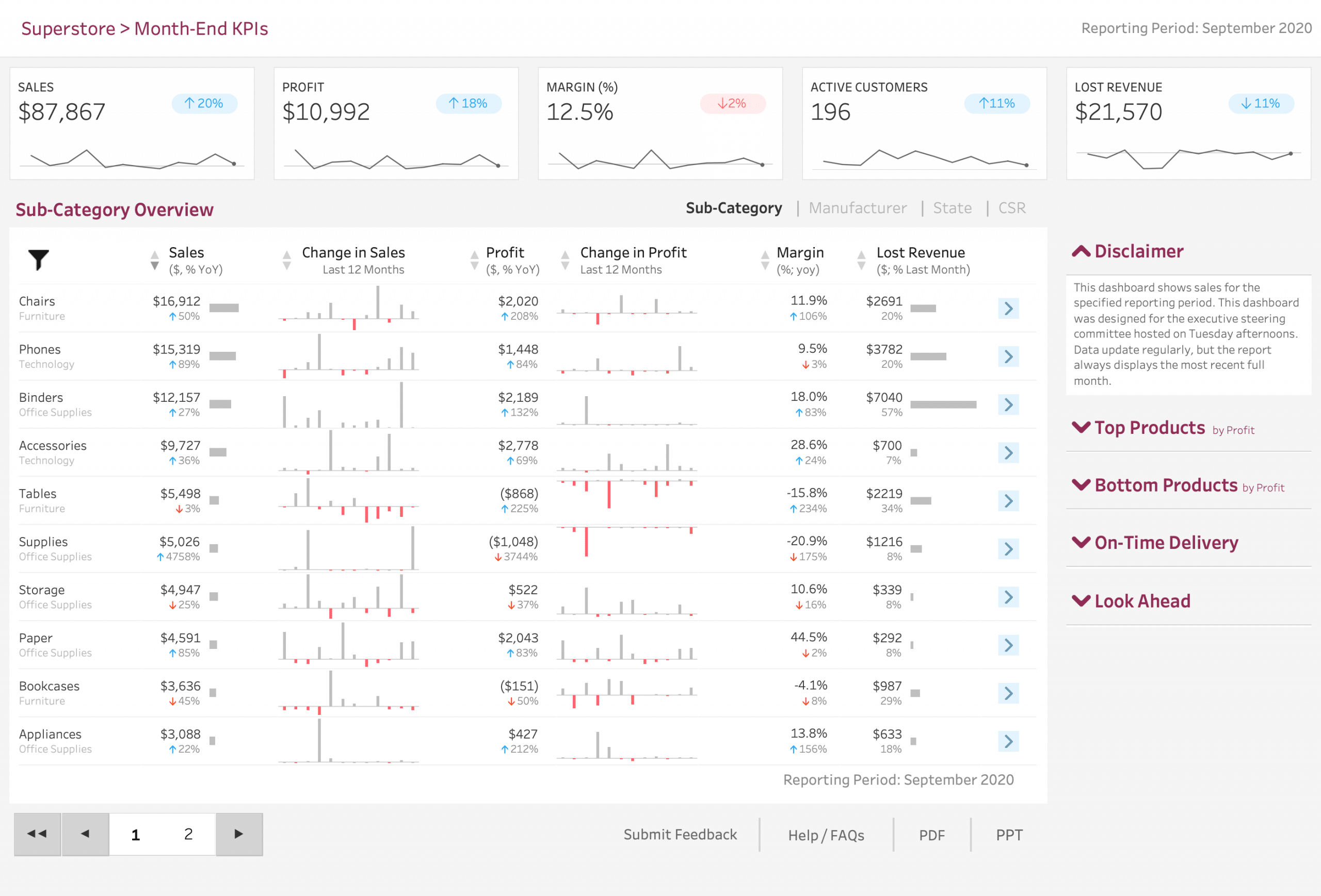Over the course of 2020, I’ve put out more than 25 blog posts. If you had taken the time to read and learn from each blog you would be able to create a one-of-a-kind dashboard.
In this post we’ll give you the links to rebuild our Superstore Sales Dashboard for Executives below:
KPIs
If you want to build these KPIs, check out the following:

Custom "Tables"
Our end-users love tables. But sometimes creating what they really want takes building something outside-the-box. Learn about building the components in the table:
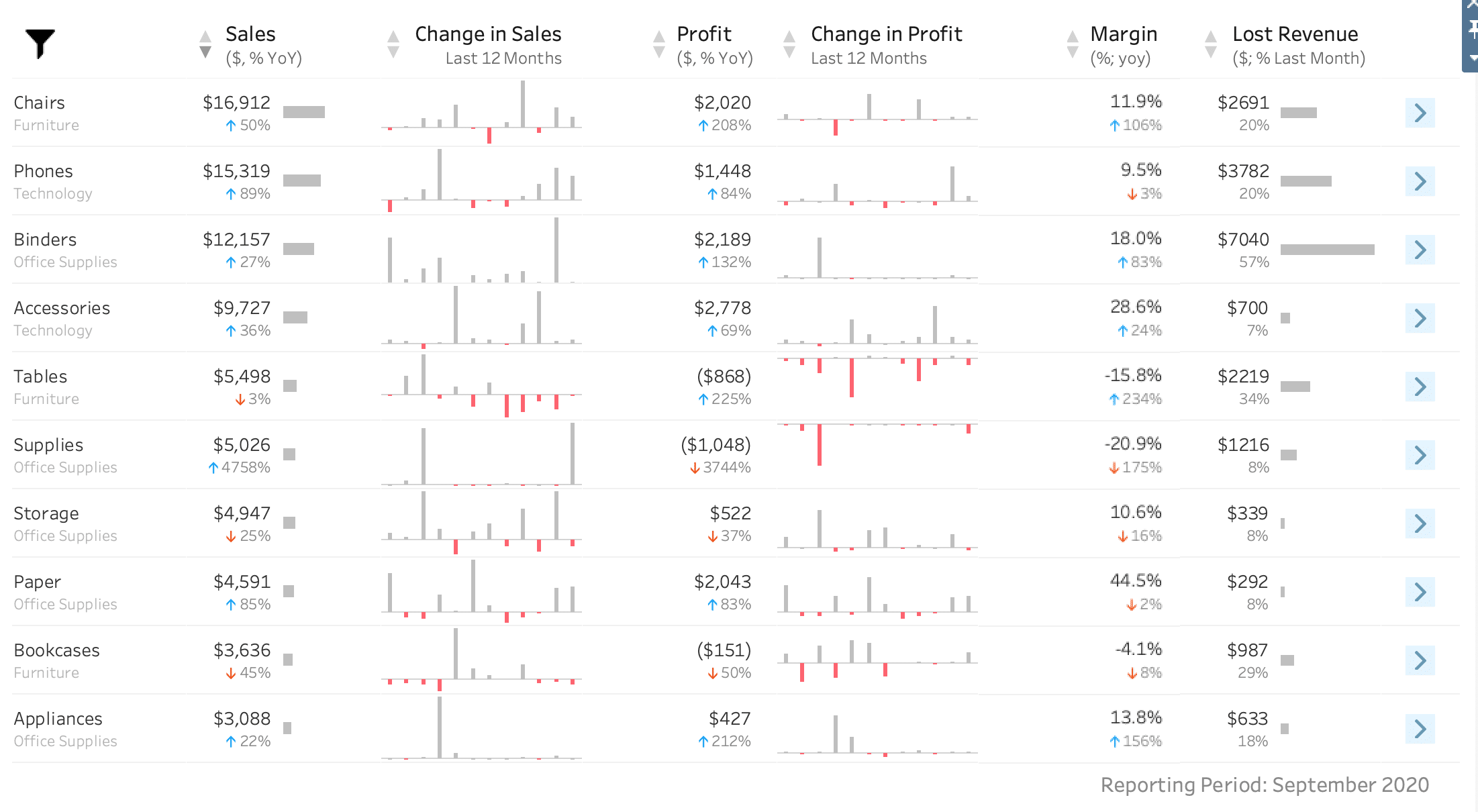
Table Pagination
Tables are nice, but a good table has pagination, which you can learn the technique here:
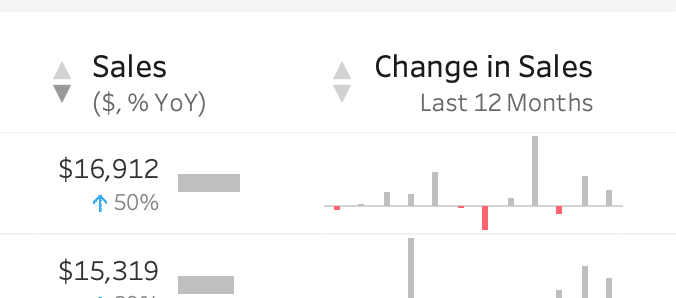
Table Sorting
Because we build a custom table, we added custom sorting which you can learn about here:
Table Filtering
Filtering takes work to get right so I’d recommend these blogs:
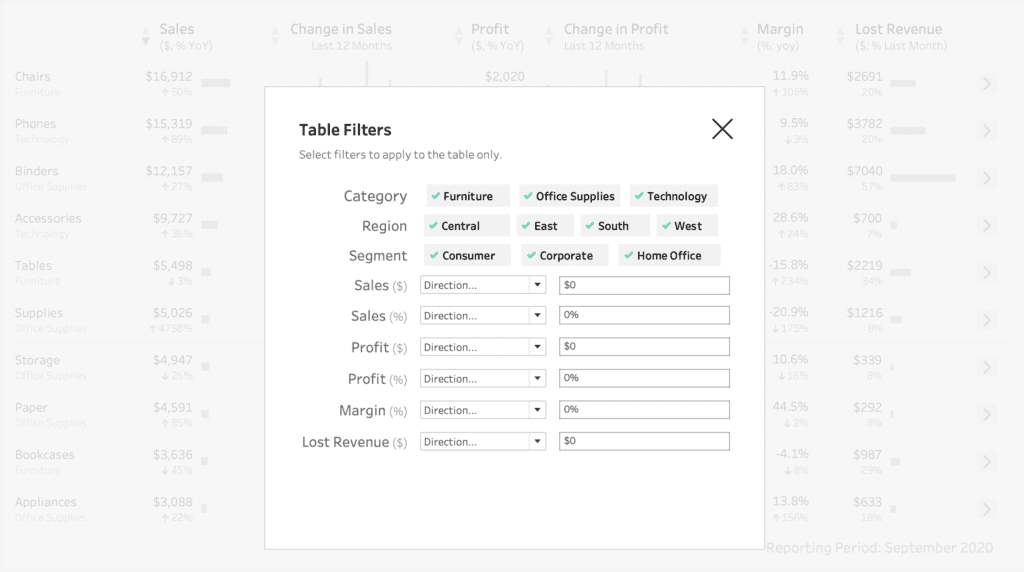
Accordion Menu
Want to use an accordion menu? Check out Workout Wednesday.
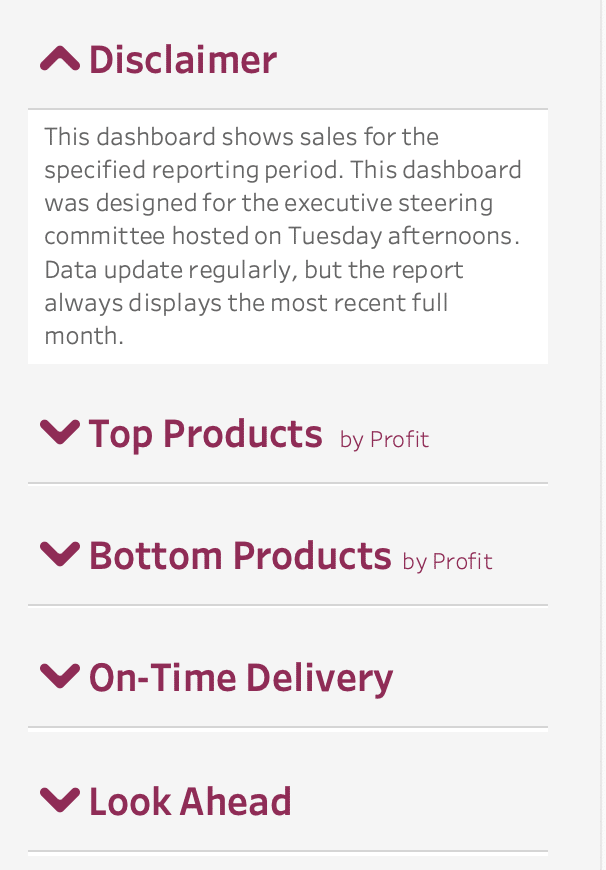
Detail Drill thru
This was a subtle lesson but you can find it as example #18 in the tables examples:
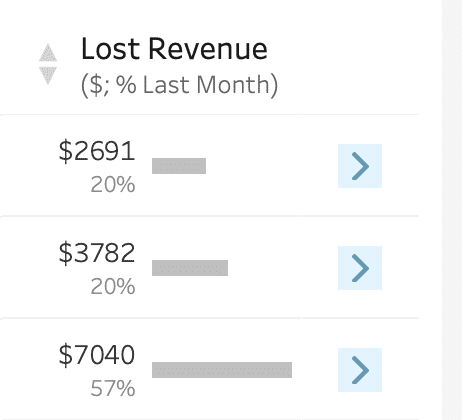
Highlight/Deselect Values
This was a subtle lesson but you can find it as example #18 in the tables examples:
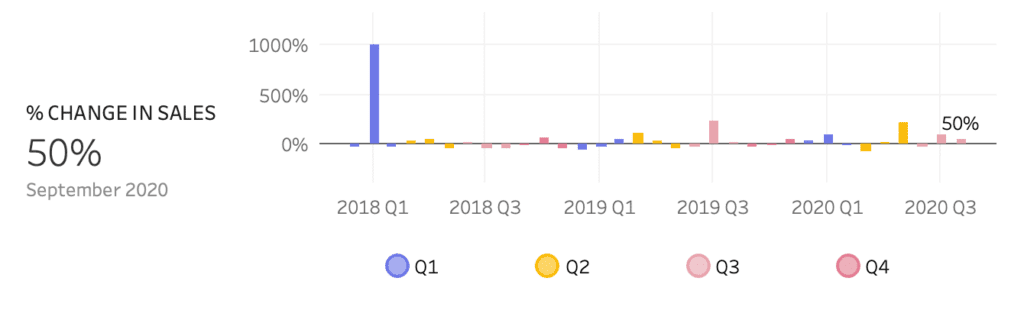
Transparent Shapes
To create the FAQs overlay, you’ll want to use a transparent shape.
Deselect Everything
I dont like marks being selected so I use this technique to turn it “off”.