As an analytics leader in your organization, you may be asking yourself,
“What analytics platforms should I invest in and where should I allocate budget?”
For those interested in exploring Sigma Computing as a viable analytics platform option, this is the post for you!
In this blog, we’ll teach you how to make a solid use case to sell Sigma Computing to your organization, provide real use cases, and dive into how Sigma can enable your organization to build data products faster.
Sigma’s Top Features at a Glance
Sigma Computing has several incredible differentiators and can be applied to a myriad of use cases. Below are a few key differentiators to keep in mind as we dive into how to communicate Sigma’s value to your organization:
- Row-level analysis – Sigma is ultra-fast and can query billions of rows of data in seconds rather than minutes or even hours.
- Built for the cloud – Sigma connects to cloud data warehouses, like the Snowflake Data Cloud, in seconds. You can go from opening Sigma for the first time to bringing in and analyzing data in minutes.
- Browser based – You don’t need to manage license keys or worry about data extracts getting into the wrong hands. With Sigma’s browser-based capabilities, data governance is a breeze.
How to Sell Sigma to Your Organization
1. Sigma Provides More Robust Action Items With its Better Row Level Analysis
Most BI tools, including Sigma, are great for showing data in aggregate. Most tools can show you a categorical bar chart quickly if you need to see your organization’s sales by region. Where Sigma separates itself is by seeing the data at the row level.
For example, if you see that sales are high in the Midwest, but you’re not sure what is contributing to that, simply right-click and show underlying data. You can drill down from the top-level, corporate sales to an individual transaction at store #15 in Atlanta at 2:34 pm on Tuesday in seconds with a few clicks.

This feature in Sigma is invaluable. It not only allows your teams to understand what deltas exist, but it also frees up your development teams to not be bogged down by creating each individual “what if scenarios”.
Sigma provides users with the flexibility and freedom to dissect the analysis themselves because you can click through to the underlying data–on any object in Sigma. Understanding how row-level data contributes to aggregate data helps teams understand what smaller changes need to be made to have meaningful impacts on the business.
If it is important to your business to have clarity on what will drive changes, it’s best to work with a platform like Sigma that makes this easy.
Case Study: Marketing Company
TIME: BINARY – unable to drill down to build customer profiles on 300m row table.
$: Customer 360 – track campaign effectiveness to drive revenue and customer retention.
2. Sigma Saves Development Time by Complementing Your Existing Investments
Unlocking the value of Sigma doesn’t require replacing your entire modern data stack. In fact, Sigma complements other BI platforms really well since Sigma has features that other BI platforms lack.
If you have an existing BI platform that has reports showing data in aggregate, you can have a button in that tool’s report to take users to Sigma to show all of your data, perhaps billions of rows, at the row level.
And yes, even your filter selection values can be passed through to Sigma to provide a seamless analytics experience. Sigma also offers embedding solutions to help consolidate where your analytics lives.
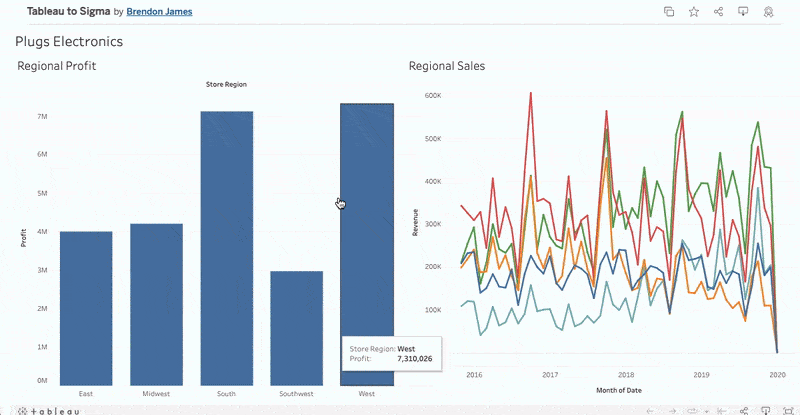
Case Study: Inventory Asset Management Company
TIME: 50% of time pulling data. Down to ZERO.
$: CEO now able to answer root cause questions to investors re: customer retention & acquisition problems.
3. Sigma Saves Training Time
If you are in an analytics-minded organization, your team is likely already data fluent enough that they know about data joins, creating pivot tables, and how to make a bar chart. If your team understands and uses Excel, they don’t need any additional technical skills to bring data into Sigma, join data, and begin your data exploration.

The screenshot above shows a data join done via Sigma’s join model, no SQL skills needed. In addition to the ease of use, Sigma is built for Snowflake and other cloud data platforms and it takes just a few steps to bring your data into Sigma–check out our blog on How to Connect Sigma to Snowflake.
With other BI tools, your team may need to learn proprietary languages (SQL, R, Python, or LookML) in addition to knowing how to write efficient queries to ingest data at the level they expect.
With Sigma, data is presented in the all familiar spreadsheet, and as we all know, spreadsheets are the backbone of most businesses. Because of this, Sigma cuts down on the back and forth between business experts and data experts; a user with introductory data skills can investigate and explore your organization’s data themselves without the overhead of meetings, emails, and having requirements lost in translation.
Case Study: Site Merchandising Company
TIME: 8-10 hrs/week saved per FTE (15-20).
$: ↑ Revenue via optimized product performance on website.
4. Sigma Saves Money by Offering FREE Viewer Licenses
If you have experience with other BI platforms, you know that adding user licenses can be costly. Additionally, you have to get an activation key, submit it and hope you typed it in right. Plus, even if your users are only consuming data and not creating workbooks, you have to pay for those licenses too. In Sigma, Viewer licenses are always free.
If you’re unfamiliar with account types in Sigma, be sure to check out our in-depth blog on Sigma Account Types!
Why should your organization pay for your users to simply look at your dashboards? Viewer licenses are always free and, as long as the filters or actions are on your dashboard, they can interact with anything presented to them on it.
For example, if you have 10 Creator licenses to make a dozen dashboards for your organization, but 50 people need to view them, you only pay for the Creator licenses.
Case Study: Finance Company
TIME: 2 Hours → 1 minute (Sigma). 100s hours investigate / week.
$: $3.6M est savings per year in time spent by accounting team.
Conclusion
Bottom line: Sigma will impact your organization’s bottom line by saving time and money. With row-level analysis, complementary and easy-to-use features, and fast implementation, Sigma is the plug-and-play analytics layer of the modern data stack.
When you are looking to allocate your analytics spend, you are now equipped with many reasons to state your case to bring on Sigma Computing and elevate your current analytics environment.
phData is Sigma’s largest and most trusted consulting partner, so reach out today if you have any questions or need support!
Need more information about Sigma? Be sure to read our blog on 6 Things to Know When Considering Sigma Computing.















