Data governance and a data governance framework are essential to any organization that processes or stores data. If you are not familiar with this concept, a data governance framework is a set of rules, guidelines, and role delegations to ensure the appropriate privacy of data in a given organization.
Sigma Computing, a data analytics and data exploration platform, allows you to do this with a little bit of time and a few simple clicks.
In this blog, we will go over how to begin a data governance framework and how you can best govern your users and data in Sigma Computing.
What is Data Governance? And Why is it Important?
Sigma makes data governance very simple and provides several resources to help you govern the data in your organization and who sees the appropriate data. This concept is extremely important in any organization, especially since some information can be sensitive (sales information, HR records, etc.) or restricted to certain groups (personal identifiable information).
By using Sigma, you can set up your organization and begin to form a data governance framework and data governance strategies based on users and team structures.
How Sigma Makes Data Governance Easy
Guest Users
Sigma allows your organization to invite guest accounts, or accounts that have read-access-only permissions. This can be helpful in user governance, as it allows your customers to access workbooks in your Sigma instance, but dictates exactly what you want those users to see.
To do this, you must first be an administrator in your Sigma account. To start, navigate to the administrator panel. You can then invite external users and when entering their email, select “add a user as a guest user”.
Why invite guest users? You can use this functionality to invite users outside of your organization, like an external agency to share the results of social media campaigns.
Another example is inviting guest users from a third-party contracting agency to collaborate on a workbook using Sigma’s live edit functionality. You could even invite guest users to provide a certain level of access to data to your organization’s interns.
Guest users allow you as a Sigma administrator to govern your users and the data your user’s access.
Teams
In addition to adding users as guest users to your Sigma instance, you can create teams to govern your users and their access to data. Creating teams is simple and extremely useful. By creating teams, you provide groups of users access to various data sources or connections.
It is a best practice in Sigma to add users to teams with data access rather than attempt to give individual users access to a Snowflake connection, for example. In Sigma, you cannot edit data permissions at the user level, so grouping users into teams is a key feature.
Further, you can assign a team access to a particular workspace. For example, let’s say you have a set of financial reports that you only want your finance team to see. To do this, you’d simply select the “Share” option for the finance workspace, and add your finance team to the workspace.
In another example, if you have an organization with 50 new users a week, you can simply add them to the “Sales Team – East” team, where they will have the appropriate access. This is a much better option for data governance vs. allowing your users to see all of the data connections or workspaces, (many of which they may not be intended to have access to).
User Attributes
User attributes are slightly different than the previous two items mentioned. User attributes control what data your users have access to within a data set, rather than having access to particular connections, tables, or workspaces. You can use user attributes in our example with “Sales Team – East”.
If you have a table of sales data with a column that contains [Region], you may only want regions to see their respective data. For this problem, you can add a user attribute for [Region] = East and anyone with that user attribute will only see rows in a table where [Region] = East.

This is extremely useful if you have a singular table with data for multiple teams, but have no way of assigning multiple teams different access to the same data set. You can then assign users to the team, in this case, “Sales Team – East” has the user attribute.
By creating a column in your table that uses the CurrentUserAttributeText() formula, you can then dictate what your users see. For example:
CurrentUserAttributeText(“Region Attribute”) = [Region]
From here, as long as you create this column in the data element that contains the sales data, your users will only see the data they are intended to see, which, in this case, are rows of data where [Region] = East.
You may also consider using user attributes with Snowflake Data Cloud permissions.
Data Lineage
Lastly, Sigma’s lineage view is another phenomenal feature that helps inform your data governance framework. Seeing the full data lineage, from joins and lookups to what base table a visualization uses, is invaluable.
If you have a brand new workbook that you inherited from another department or another colleague, it is difficult to track the exact data lineage. This can lead to issues with data quality which tends to create an erosion of trust among your users.
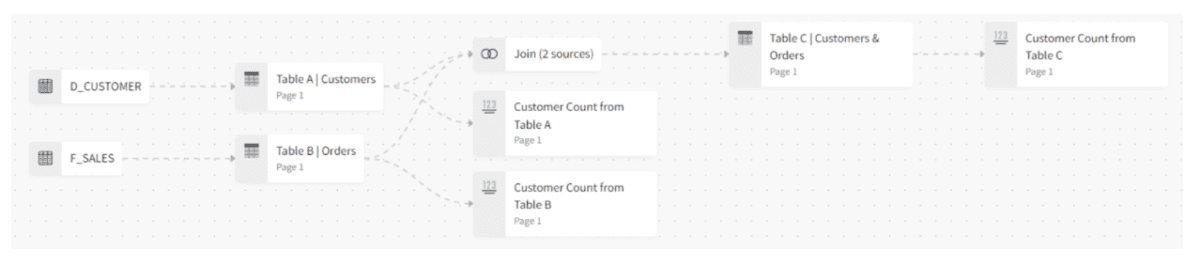
With Sigma, you immediately know your data is coming from D_CUSTOMER and F_SALES. Without a clear data lineage, you have no insight into whether or not you are pulling from the correct data sources.

3 Tips for Data Governance in Sigma Computing
Here are some additional tips for using Sigma for a data governance framework:
- Organizing your users into teams is essential. This allows you to provide access to workspaces via team-level security and avoids the problem of adding individual users to individual reports.
- User attributes can be used for both row-level security (using CurrentUserAttributeText(), for example) as well as in custom SQL. With user attributes and Sigma’s new syntax for system functions, you can use these in your SQL to minimize the data sets created.
- Clicking on an element in the data lineage tab allows you to see more information about that element. You can see a link to the element, and the dependencies of that element, and, if it is a data element, you can see what connection the data comes from. Useful stuff!
Closing
Sigma is a data analysis and exploration platform that seamlessly allows you to provide a data governance framework to your organization. By using the concepts mentioned above, your journey to a modern data organization can be jumpstarted with Sigma.
If you are an analytics leader and need further analysis on why Sigma is right for your organization, take a look at our how to sell your organization on Sigma blog.
phData is Sigma’s largest and most trusted partner, so reach out today if you find that Sigma is right for you!















