This dashboard is intended for accounting professionals looking to understand the current state of their accounts receivable and track down their most troublesome invoices.
The Tableau dashboard will ultimately help uncover outstanding invoices and email the appropriate owning contact.
The opening Accounts Receivable dashboard gives stakeholders an overview of top debtors and invoices to get a better understanding of the overall state of their invoices and debtors. This page, as well as the invoice tracker, can be filtered by Invoice Date to narrow in on periods most important to you.
The Invoice Tracker allows accountants and financial analysts to drill further and take action on outstanding or closed invoices. From this page, you can sort by amount overdue or receivable and select from a variety of filters using the arrows next to the column headers on the tracker.
This includes filtering by status or company as well as searching for a specific Invoice # to sort and highlight that invoice to the top of the tracker.
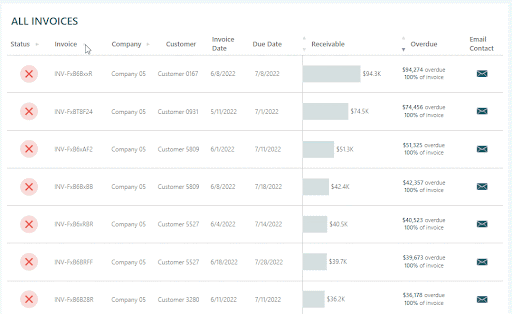
The tracker also has an option to click the email icon associated with a particular invoice and send an email to the point of contact listed on the invoice.
We hope you found this Accounts Receivable Tableau dashboard useful in your pursuit to better monitor your receivable invoices. If you have any questions, need help, or are interested in having a team of Tableau experts design dashboards like this one for you, feel free to reach out!
Subscribe to our newsletter

Data Coach is our premium analytics training program with one-on-one coaching from renowned experts.