Unlike the past few Tableau Conferences, TC21 showcased a glimpse into the future that showed serious breakthroughs, highlighting a product suite that is evolving to support the entire analytics ecosystem. Whether descriptive, diagnostic, predictive, prescriptive, or Artificial Intelligence, Tableau is working all analytics use cases to become the de facto hub for insights across organizations.
Disclaimer: phData/Tessellation is a Tableau Premier Services Partner. However, these opinions are ours alone.

If you haven’t watched highlights of the conference, we recommend watching the second half of the keynote presentation, as well as Devs on Stage.
If you don’t have the time, here are four takeaways.
The Influence of Salesforce is Everywhere
When Salesforce acquired Tableau in 2019, many of us wondered how this would affect the tool. To start, this meant that Tableau took over ownership of Einstein Analytics–which would rebrand to Tableau CRM. Fast forward two years, and we’re starting to see how the Salesforce family of companies are starting to come together.
At TC21, we saw Slack integrations as one of the primary highlights; whether receiving alerts from Tableau Server or Tableau online notifying users of completed prep flows or utilizing Ask Data from Slack to get insights (more on Ask Data), Tableau is certainly leaning into modern workforce communications and collaboration with Slack.
It’s clear that Tableau still has a bit of work in showing how the two platforms work together natively, but we are buying the direction this integration is headed, as phData is already building custom applications that connect insights from Tableau to Slack using slash commands (think /giphy or /somekeyword).
Tableau is also working to make it easier to jump between platforms when identifying insights. Given the prevalence of Salesforce over almost every other competitor, it seems like a great idea to figure out how to make the two platforms as seamless as possible. This hopefully will include a synchronized security model between the two (another feature not explicitly mentioned but easy to see how the two will be combined).
Analytics Everywhere
Tableau touted Analytics Everywhere throughout the keynote. On Tableau Desktop, the developer team demoed Viz Extensions–which basically allows users to download custom chart types from the Tableau Exchange (more later on this) and build once complicated chart types by simply adding measures and dimensions to the marks card. This will surely make complicated chart types like the Sankey diagram extremely easy to implement.
On Tableau Prep, they highlighted additional customizations and the ability to link multiple workflows and to use parameters inside of workflows.
Tableau also is enhancing its Ask Data and Explain Data features. With Ask Data, users can query the data with natural language syntax. This same feature is also working to become available directly in Slack. While the features Ask Data are highlighting are certainly interesting, I’ve personally seen the traction for this type of feature very difficult to implement across organizations as use cases have to be supported through heavy change management efforts garnering very little lift.
With Explain Data, Tableau is looking to put the power of machine learning models–behind the ability to detect outliers and explain trends in data. I really have mixed feelings about how these are being implemented across the platform because, in my experience, business units across organizations are looking to apply machine learning to their use cases, but these same users remain extremely skeptical of what machine learning models can actually do for them–so much that one bad use case will set back the adoption of machine learning several years because it’s not perceived as providing value. And the way to build a successful machine learning model is to know how it works. This is where Data Scientists are successful. They are able to create strong machine learning models because they create features that combine business domain knowledge with the technical expertise of implementing models.
This is where machine learning models can go wrong: imagine sales spike in a particular month–the Einstein machine learning model will try to figure out why the spike has occurred. But the reason for that spike might not be coded in the data–maybe a new sales strategy was implemented for the quarter. Instead, the model says that increased sales are connected to an increase in items sold. A statement like this isn’t particularly valuable to the business.

That said, if Tableau can find a way around this, its new feature called Tableau Model Builder will certainly be a success. This will allow businesses to put models into production on Tableau Server and help users create successful models based on certain datasets. This feature was only demoed but still looks to hold a ton of value for users trying to provide predictive and prescriptive analytics.

Speaking of prescriptive, Tableau also demoed an unnamed scenario planning tool that could be extremely useful for anyone stuck running scenario planning in Excel or custom-developed platforms. I’ve personally seen a number of custom-developed scenario planning applications developed in R and Python and held together with metaphorical coding duct tape. The potential that this brings is huge. The ability to create, store, and run multiple scenarios within a business will allow users to compare strategies within a business. I’m looking forward to seeing this closer when it’s ready.
There’s no doubt, from descriptive analytics to prescriptive analytics, Tableau wants to be the top choice across the business.
Tableau is now for the Developers
Tableau had already rolled out the Tableau Exchange–a place to get Tableau Extensions. But they’ve now expanded it to include accelerator dashboards (many thanks to is the acquisition of LinPack). It will also be the home of Viz Extensions, Tableau Prep Extensions, and custom data sets.

We already mentioned what Viz extensions will provide to Tableau Desktop. Even more interesting is Tableau Prep extensions: the ability to create custom modules for Tableau Prep so that prep flows are completely customizable without having to know how to write the custom code (Prep Flow Developers).
Far more interesting is how Tableau will make an exchange for other applications that allow Tableau to connect to other applications and share information. This might mean a custom connection between Tableau and Quickbooks, Monday.com, or even Smartsheet.
By opening up the exchange, not only is Tableau highlighting its ability to create custom tools on its platform, it’s shouting it from the rooftop with a megaphone. This will no doubt get the Tableau community and Tableau economy churning out amazing content.
Trusted Data at the Forefront
For the past two years, Tableau has put data governance and linkage at the forefront of its product enhancements. You would think, given all of the other enhancements and efforts in other areas that data linage would be set to the side. Not so fast. It’s continued to evolve as well. From Tableau Desktop to Tableau Server, the product ecosystem is working to improve trusted sources.
With Virtual Connections, Tableau is improving its security model so that tables are managed through a governed database connection. This simplifies the data governance process for downstream development.
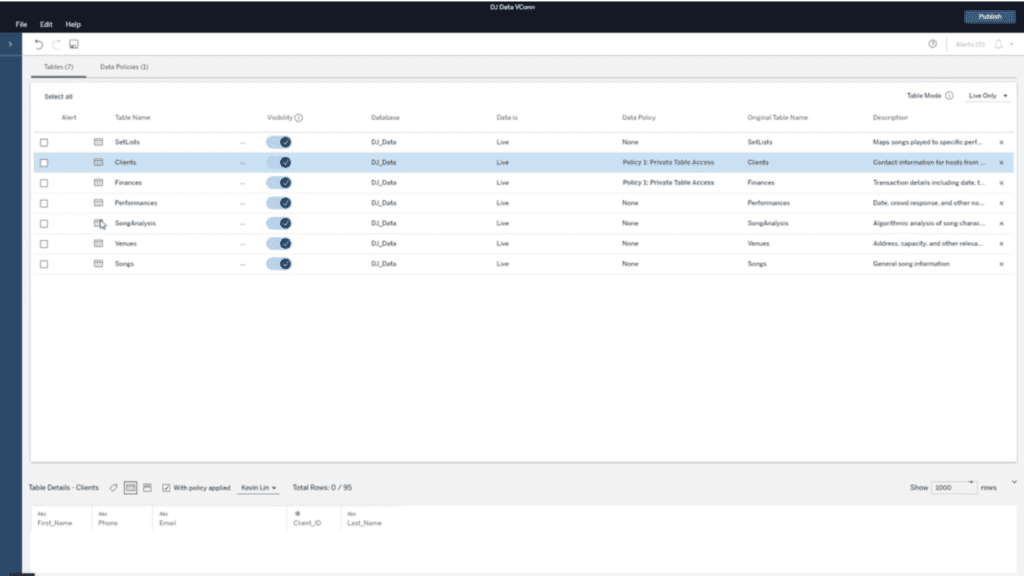
From a platform, Tableau is bringing Connected Apps as a way to build trusted connections between Tableau and other platforms. While this might be a small change from Tableau–it’s a strong indication that Tableau is building trusted connections across platforms.

Finally–Tableau brings performance checks directly into Tableau Desktop. With Performance Checks, users can assess what might be causing slower performance on their dashboard. In terms of the trust for users: this is huge! If there is one barrier to adoption across many organizations, it’s dashboard performance. When load times are over 20 seconds, users begin to lose trust. With Performance Checker, Tableau tries to coach developers on how to improve the performance of their dashboard, helping increase the trust of users.
When we look back at Tableau Conference 2021 in two years, we’ll note an inflection point in the product. At Conference, Tableau introduced tools like Slack integration and scenario planning that support organizations across the analytics spectrum–particularly for users of predictive and prescriptive analytics. Tableau also opened the gates to developers with the Tableau Exchange–something most other Business Intelligence platforms have yet to integrate into their tools.
Do you have more questions about Tableau? Talk to our expert consultants today and have all your questions answered!















