Snowflake Summit is the leading cloud data warehousing event of the year and we at phData were so thrilled to be able to attend. Along with our analytics partner Sigma Computing, we had quite the presence. With phData winning Snowflake Americas Partner of the Year, it was a week of nothing but excitement.
In this blog, we will go over some of Sigma’s newest features announced exclusively at Snowflake Summit 2022, how phData and Sigma threw the event of the week in Las Vegas, Nevada, and how our two companies partner together in the best way possible.
Partner of the Year
Surprise! phData was named Snowflake Americas Partner of the Year at Snowflake Summit! What does this award mean?
Snowflake has recognized phData as the leading partner in their expansive partner network. This recognition is a result of phData’s track record of success and expertise with the Snowflake platform. From our own product offerings with Snowflake to having deep data engineering and analytics expertise in the platform, this award further validated our long-standing relationship with Snowflake.
What does this mean for phData customers? As partner of the year, phData customers can now take advantage of our early access to new Snowflake tools and features, consume our free Snowflake resources, and utilize our enormous investment into our free automation software and tools within our phData tool kit. You can read more about what this award means to us in our Partner of the Year announcement.


New Sigma Features Announced at Snowflake Summit
As Sigma’s largest consulting partner, we at phData are all in on Sigma. Sigma’s familiar spreadsheet-like interface and ability to access billions of rows of data (you read that right, billions!) make it the perfect solution for organizations needing row-level analysis. Instinctually, we all understand the value of a well crafted visualization that guides our eye to what to dig into next. But once we start digging, we need to be able to continue to dig until the root issue is found. Anyone that has ever had to make a real-life business decision relies on data at the row-level – and that’s where Sigma shines. At Snowflake Summit, Sigma announced two incredible new features we know are going to make user’s lives even better.
Introducing Live Edits!
With traditional BI platforms, you typically have a developer create a dashboard, publish the dashboard, edit it online, or download a local copy and edit it there. This leads to version control nightmares and local copies saved everywhere. The live edit feature in Sigma solves this because it allows you to work on a workbook in real-time with your coworkers.
Much like editing a text-based document on a call with colleagues, you will soon be able to pull up your Sigma dashboard and collaborate on the dashboard in real-time. This is a game-changer for BI platforms since no other platform allows for such real-time interactivity. You’ll know a coworker is live editing a workbook with you by seeing their name at the top of the screen near the “Edit” button.
Here, you can see Katrina editing this workbook with me:

Further, you can see where your colleagues are selected in a workbook, denoted by their name and a colored line around the data element they have selected. Here, you can see both Katrina and I are selecting the same bar chart:

We are so excited about this new feature and cannot wait for it to be released to the general public very soon!
Datasheets
With Sigma having a similar look and feel to a spreadsheet-based tool like Excel, a highly requested feature is the ability to edit data directly in the table. With Datasheets, a user can now edit data in Sigma and have the data change write back to your Snowflake data connection. This unlocks a whole new world of data interactivity within Sigma and in organization’s data ecosystems.
When navigating in Sigma, you can click the “Add Element” plus sign in the top left corner of the screen to add a data element. From there, you will see the ability to create a Datasheet, as seen below (please note that at the time of writing, datasheets are in Alpha testing):

From here, you can create a data sheet based on your data source itself. Some example use cases would be tweaking sales projection numbers, data clean up such as reassigning sales managers to different regions, easily creating demo datasets to prototype with, and general one off analysis testing. No more dumping to other spreadsheets to manipulate the data, Sigma has the functionality you need. Take a look below for a behind-the-scenes demo before the functionality is rolled out live!
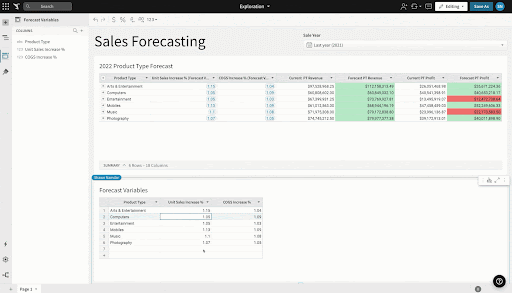
Here you can see Shawn updated the “Unit Sales Increase %” since he wants to tinker with how a lower increase percentage affects the bottom line. He can update the value right in the table and have his other metrics update live.
phData + Sigma
Co-Hosted Event in Vegas
One of the best things about Snowflake Summit was furthering our partnership with Sigma. In-person events have been few and far between lately, so our teams were so excited to meet in person. For some, this was the first time they met!
At Snowflake Summit, phData and Sigma co-hosted a happy hour event at Beer Park in Las Vegas. This event had 1,200+ people register, and the place was packed with developers, analysts, executives, and salespeople. We even saw some familiar faces from Snowflake show up!
We couldn’t be happier to see our partnership efforts culminate with a fun event like the one we had in Las Vegas, and we can’t wait to host more events together in the future.


phData Presentation at Sigma’s Booth
Additionally, Sigma invited phData’s Sigma Practice Lead, Joe McFarren, to present on why phData is all in on Sigma. This was a “silent disco” presentation, where Joe spoke into a headset, and the attendees listened in on headsets (smart move, Sigma).
Joe spoke about phData’s relationship with Snowflake and phData’s recent Partner of the Year award, how Sigma can extract the most insights out of your Snowflake data, and how phData can help organizations at any step of their analytics journey.
phData has developed numerous capability offerings to find other use cases for your existing Sigma environment, how to maximize your Snowflake investment by standing up Sigma, and how we can teach Sigma to your team using Data Coach.

In Closing
As Sigma’s largest consulting partner, we at phData are excited for what’s to come after Snowflake Summit. This event was a place where we at phData and our amazing partners at Sigma Computing could work better together and further show how we can help organizations reach their data potential. We can’t wait for next year, and we can’t wait to see you there. In the meantime, contact us if you have questions regarding phData, Sigma, or both!















